Welcome to the world of YouTube, where creativity meets the screen!
If you’ve ever wondered how to start your own YouTube channel but felt overwhelmed! This guide will walk you through the basics in easy-to-understand language, helping you take the first steps towards becoming a content creator on YouTube.
Choosing Your Niche
When starting on YouTube, it’s essential to decide what your videos will be about. Think about your interests and what makes you excited. It could be anything from gaming to DIY crafts or even sharing your favorite recipes. This decision will shape your channel and attract like-minded viewers.
Steps:
- List your hobbies and passions.
- Choose a niche that aligns with your interests.
- Consider what you enjoy talking about or demonstrating.
Pro Tip: You can check our list of 200 YouTube Channel names with Niches.
Tools:
Use a simple notebook or a free online tool like Google Sheets to jot down your thoughts and help you decide on the perfect niche for your channel.
Setting Up Your Channel
Creating your YouTube channel is easier than you might think. Follow these simple steps to get your channel up and running.
Steps:
- Sign in to your Google account.
- Go to YouTube and click on the profile icon.
- Click on “Switch Account“
- Select “Create a channel” and follow the prompts to set up your channel.
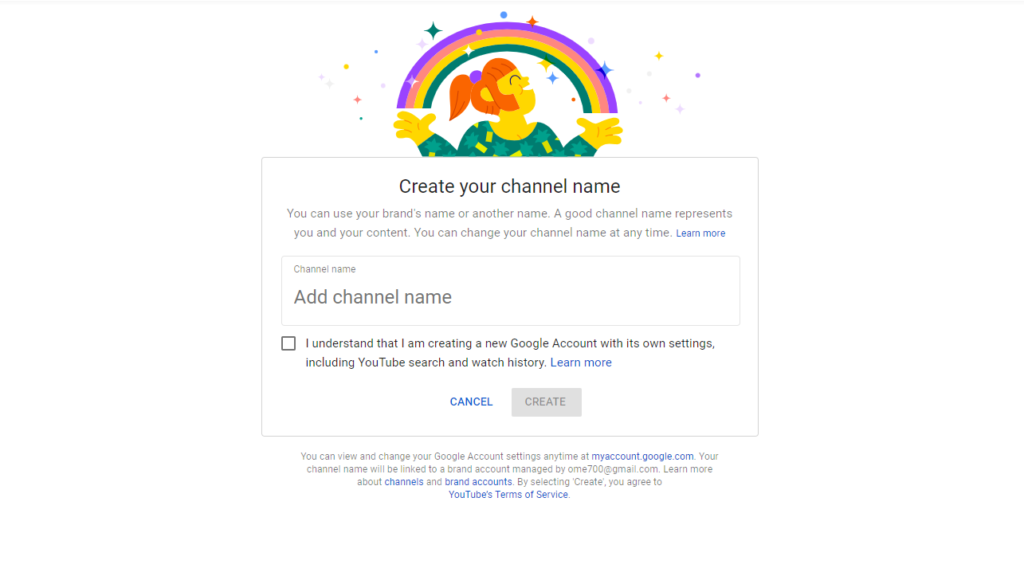
Tools:
YouTube Studio is an easy-to-use platform where you can manage your channel, upload videos, and interact with your audience.
Creating Your First Video
Now that your channel is set up, it’s time to create your first video. Don’t worry; you don’t need fancy equipment or editing skills. Just focus on being yourself and sharing your passion.
Pro Tip: You can check our Guide on how to record yourself here
Steps:
- Use your smartphone or webcam to record.
- Keep it short and engaging.
- Add a catchy title and description.
Tools:
For simple editing, try free apps like iMovie (for Apple users) or Capcut (for Windows).
Engaging with Your Audience
Building a community on YouTube is all about connecting with your audience. Responding to comments and engaging with viewers will help grow your channel organically.
Steps:
- Respond promptly to comments.
- Ask for viewer feedback.
- Encourage viewers to subscribe and share your videos.
Pro Tip: You can check our Explosive Growth Guide here
Tools:
Utilize the YouTube Community tab to post updates, polls, and connect with your audience between video uploads.
In conclusion, starting your YouTube journey is an exciting adventure. By following these simple steps and using accessible tools, you’ll be well on your way to creating content that resonates with your audience. Happy filming!
- Read More YouTube Guides:
- Funny YouTube channel name ideas
- YouTube SEO Checklist 2024 to go Viral
- Tools for YouTube content creators
- How to Earn Money on YouTube
- How to Reach My First 5k Followers on YouTube?
- What are the four reasons why creators choose YouTube?
- Confidence on YouTube – Unleash Your Presenceube
- 3 Steps to Explosive Growth on YouTube
- 200 YouTube Channel Name Ideas!





Pingback: YouTube SEO Checklist 2024 to go Viral - ClickHustle.net